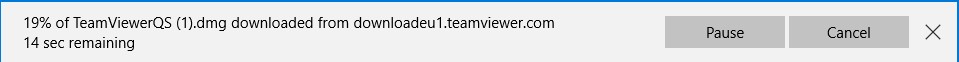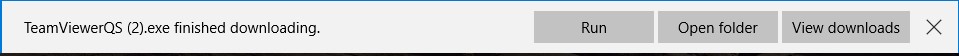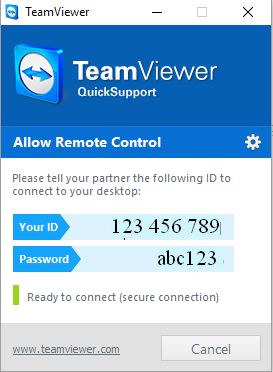Support is provided by remote connection to your computer using TeamViewer
According to your operating system click on the picture below. When program starts, tell your ID number and password to the support.
See also more detailed manual below.
Manual for using TeamViewer support: 2. Wait for program to download - you don't need administrator's rights and you do not need to install it. 3. On the bottom bar of the computer you will see that software is being downloaded. Do not close this window: 4. After downloading the program, press Run: 5. After starting the program, wait for connecting to the server (green indicator "Ready to connect…"), then tell the support "Your ID" and "Password":
1. Press corresponding button on the left side according to operating system in your computer.